How do I Change My Password?
Changing your Password on the Crytivo Store is very easy. Following these instructions and you will be able to update your Password with a few easy steps
Changing Profile Name
- Log into your Crytivo Store account
- Click on your Account Name in the upper right hand corner

- Go to Settings or My Games and click on Edit Profile
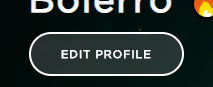
- Within the Edit Your Profile window, change your Password
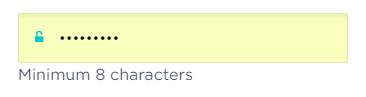
- Then click on Save
